Having a colored subject with a monochrome background is relatively easy to do. This post-process editing would help focus more on your main subject by highlight it. Otherwise, othe reasons to use this kind of editing is for artistic purposes. Here's a step-by-step guide on Photoshop on how to do it (I use Photoshop CS4 Micro):
1. Open up your photoshop.
2. Open the file you want to edit via File>Open
3. Duplicate the Background Layer (Ctrl + J)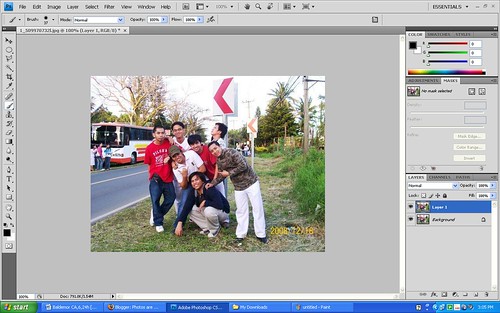
4. Make the Background Layer Monochrome(Ctrl + Shift + U)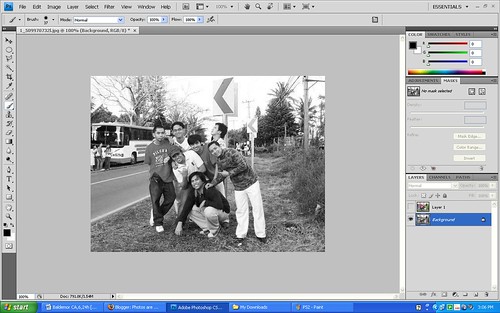
5. Make a mask layer for Layer 1. Select the mask layer.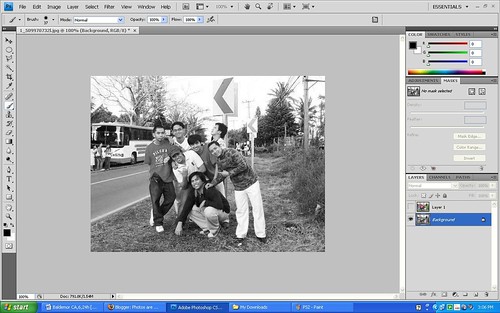
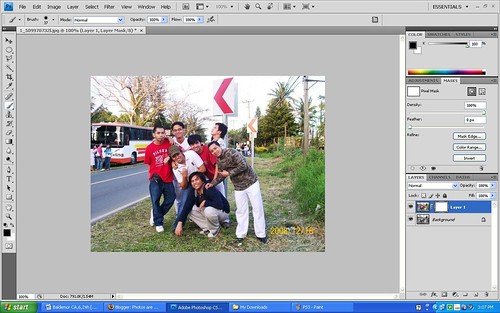
6. Select the Brush tool and make the foreground color black (This erases the pictures while the white foreground paints). Only erase the areas that you want to be monochrome, in this case, the background. For easier visualizations, tick the eye button beside the Monochrome background layer.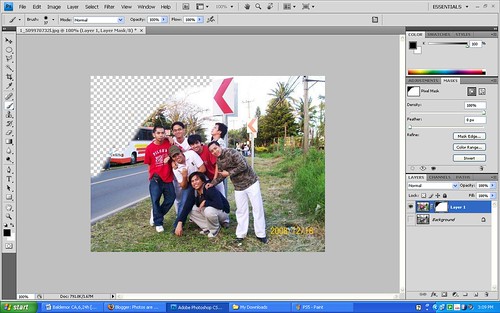
7. After being satisfied with your work. Tick the eye button again beside the Monochrome background layer to reveal your background. After that, you're finished. :) There you go!
Here are some of the pics i've done.















1 Comment
nice! I'll try doing that...
Posted on April 11, 2009 at 12:16 AM
Post a Comment